User Guide
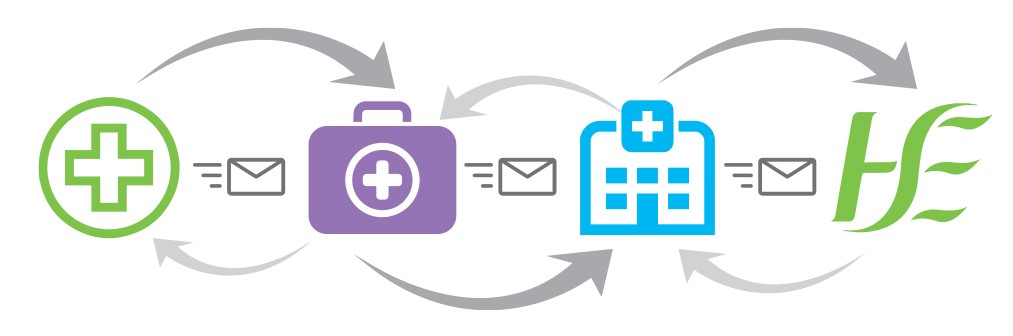
Initial Registration and Login
When you register for a Healthmail account, at https://www.healthmail.ie, you will receive your user name by email to your normal email account and a temporary password by SMS text to your mobile phone. Your username will be your Healthmail email address, a combination of the Pharmacy Name and Address.
The next step is to login to your account for the first time at https://access.healthmail.ie. When you login for the first time you need to create a new password and indicate your preferences in terms of language and time zones.
This guide to your first login walks you through the steps necessary. If you run into difficulties, then help is available from the Healthmail help desk at 1800 800 002 and choose option 2.
Step 1: Enter your user name and temporary password
When you go to https://access.healthmail.ie you will be asked to enter your username and password. Your username is your Healthmail address and your password is the temporary password you received via SMS text. Then click Sign In.
Step 2: Create a new password
The next step is to create a new password. It must be at least 8 characters in length and include at least one uppercase letter, one lowercase letter, one number and one non alpha numeric character e.g. < ! + ? & ) $ * >. Write it down on a piece of paper, so that you don’t forget it during the first login process.
There are four text boxes to complete:
| Label | What to enter |
| Email address | This is your Healthmail address e.g. firstname.surname@healthmail.ie |
| Current password | This is the temporary password you received by SMS text. |
| New password | This is the new Healthmail password you need to create for yourself, with 8 characters and a mix of upper and lower case letters, numbers and symbols. |
| Confirm new password | This is where you re-enter your new Healthmail password. |
Step 3: Login with your new password
Now you need to login with your new password.
Step 4: Choose your preferred timezone
Healthmail runs via the Outlook Web App, the app needs to know what language you prefer and what time zone you inhabit.
Step 5: Open Healthmail
Now you are in your Healthmail account. It will be much easier to access Healthmail from now on, you just need to go to https://access.healthmail.ie and enter your username and password. Or you could configure your Microsoft Outlook desktop software to automatically log in to your Healthmail account.
For further detail please download the Healthmail User Guide.
If you run into difficulties, then help is available from the Healthmail help desk at 1800 800 002 and choose option 2.
Latest News

HSE PCRS Proposed Price Changes – 01 March
We have been notified of the proposed price changes below, effective

HSE Talking Health and Wellbeing Podcast
The HSE Talking Health and Wellbeing Podcast series has made further

High-Tech Hub – Delivery Notification
Upon receiving a High-Tech Medicine delivery, you must promptly acknowledge its



