Home » How to keep your locum availability up to date on IPU Jobs

For locum pharmacists, managing your availability is key to staying visible, professional, and in demand. A clear and accurate schedule not only boosts your chances of securing suitable shifts but also helps avoid scheduling conflicts and ensures a smooth placement process.
With IPU Jobs, updating your availability is simple and efficient. Through the ‘Candidate dashboard’, you can indicate when you are available for work, helping pharmacy employers connect with you faster and more effectively.
By ensuring your availability is up to date, you support efficient matching for roles and contribute to a more organised and responsive pharmacy workforce.
Below is a step-by-step guide on how to set up and manage your locum availability:
Log in to your IPU Jobs account and navigate to the ‘Candidate dashboard’. From the menu on the left-hand side, click on the ‘Profile’ section. There, you should ensure that your basic details are complete and that you have selected ‘Locum job’ from the ‘Job Type’ dropdown menu to indicate your interest in locum work.

On the left-hand side menu, click on ‘Locums’, and then select ‘Locum Availability’. This section allows you to indicate your availability for upcoming shifts.

Specify the individual dates or date ranges during which you are available for locum work. This information is visible to employers and helps them assess your suitability for available shifts.
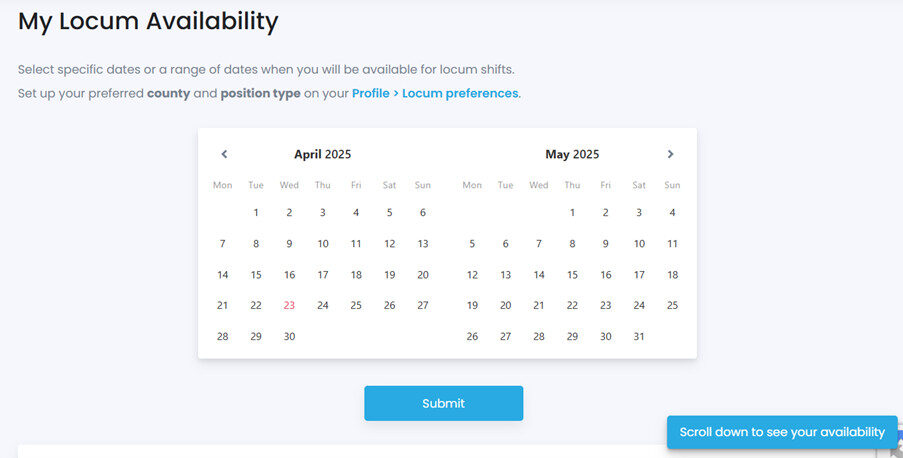
Once your availability details have been entered, click ‘Submit’ to save the information to your profile. Your availability will now be visible to employers browsing the platform.
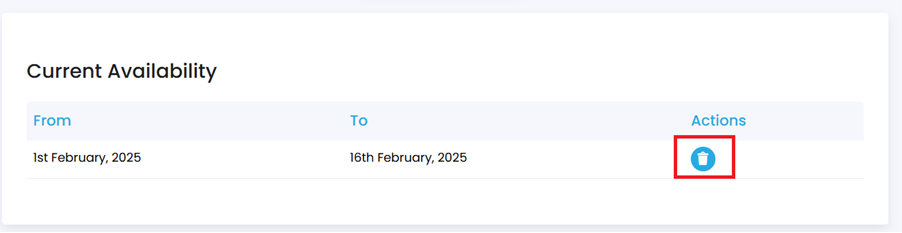
If your circumstances change and you need to update or remove previously submitted availability, this can be done easily. Locate the relevant entry in the availability section and use the delete option provided. You can then re-enter updated information as required.
Maintaining an accurate and current availability schedule offers several advantages:
By regularly updating your availability, you help employers make informed decisions and improve your chances of securing appropriate locum shifts.
We encourage all locum candidates to keep their availability information updated to ensure a smooth and efficient recruitment experience. To begin, simply log in to your ‘Candidate dashboard’ at jobs.ipu.ie and follow the steps outlined above.
Should you require assistance or encounter any technical issues, please do not hesitate to contact the IPU Jobs support team at recruitment@ipu.ie.
Gloria Carrillo

Digital Content and Website Manager, IPU
Highlighted Articles